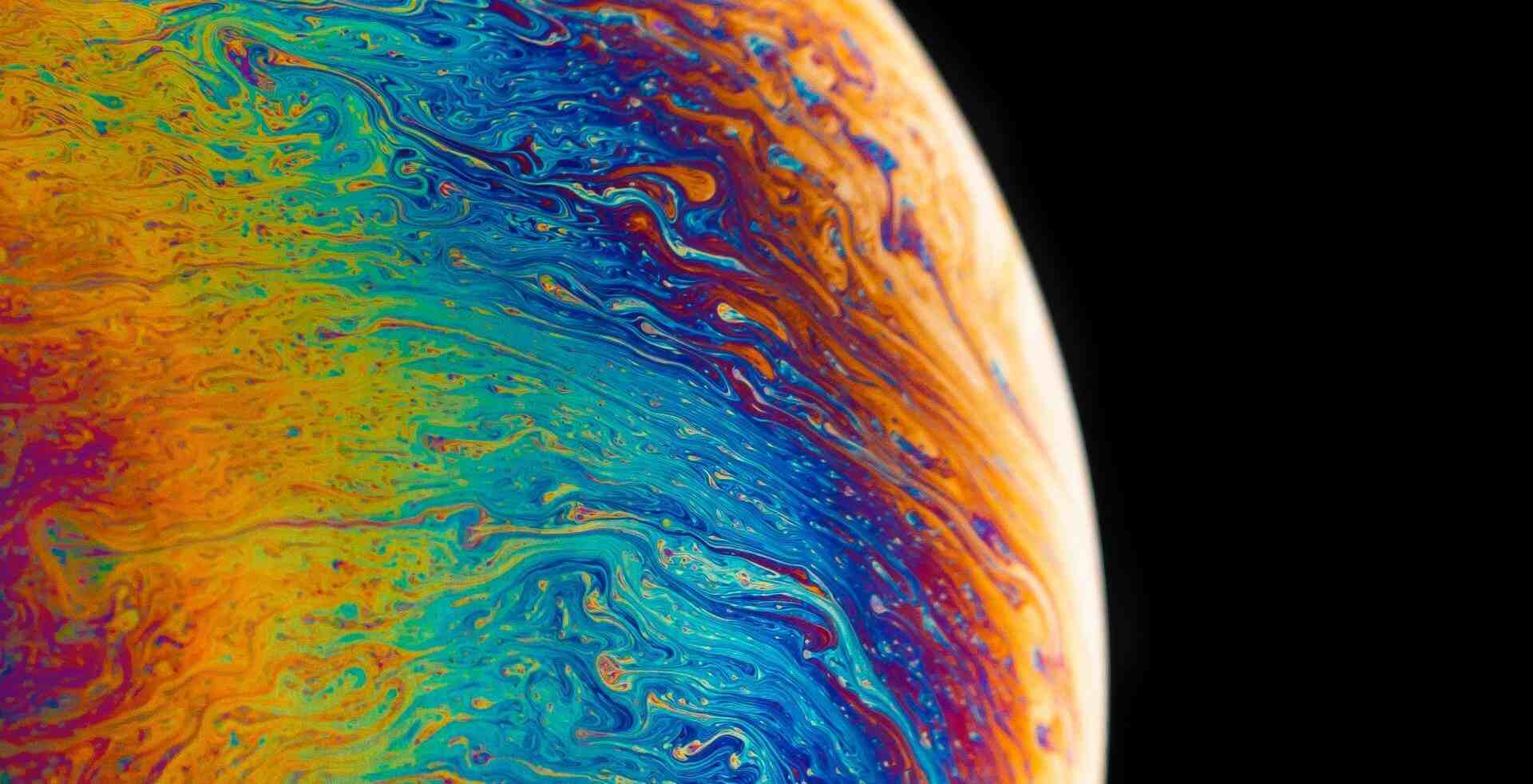搜索到
1
篇与
的结果
-
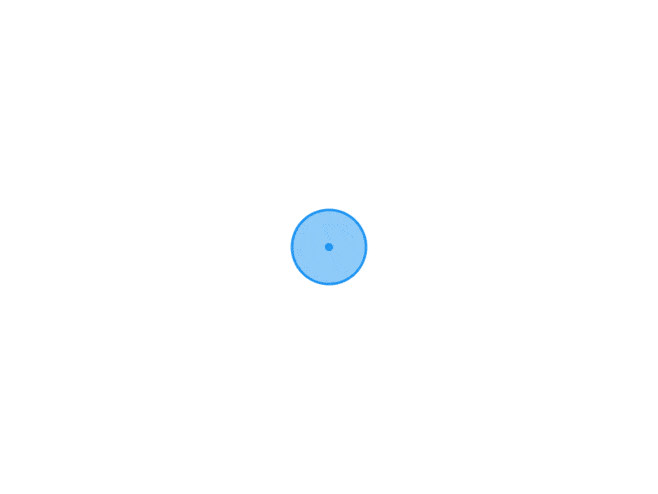 K8s基于自定义指标实现自动扩容 基于自定义指标除了基于 CPU 和内存来进行自动扩缩容之外,我们还可以根据自定义的监控指标来进行。这个我们就需要使用 Prometheus Adapter,Prometheus 用于监控应用的负载和集群本身的各种指标,Prometheus Adapter 可以帮我们使用 Prometheus 收集的指标并使用它们来制定扩展策略,这些指标都是通过 APIServer 暴露的,而且 HPA 资源对象也可以很轻易的直接使用。下面来看具体怎么实现的!部署应用首先,我们部署一个示例应用,在该应用程序上测试 Prometheus 指标自动缩放,资源清单文件如下所示:(podinfo.yaml)--- apiVersion: apps/v1 kind: Deployment metadata: name: podinfo spec: selector: matchLabels: app: podinfo replicas: 1 template: metadata: labels: app: podinfo annotations: prometheus.io/scrape: 'true' spec: containers: - name: podinfod image: stefanprodan/podinfo:0.0.1 imagePullPolicy: Always command: - ./podinfo - -port=9898 - -logtostderr=true - -v=2 volumeMounts: - name: metadata mountPath: /etc/podinfod/metadata readOnly: true ports: - containerPort: 9898 protocol: TCP readinessProbe: httpGet: path: /readyz port: 9898 initialDelaySeconds: 1 periodSeconds: 2 failureThreshold: 1 livenessProbe: httpGet: path: /healthz port: 9898 initialDelaySeconds: 1 periodSeconds: 3 failureThreshold: 2 resources: requests: memory: "32Mi" cpu: "1m" limits: memory: "256Mi" cpu: "100m" volumes: - name: metadata downwardAPI: items: - path: "labels" fieldRef: fieldPath: metadata.labels - path: "annotations" fieldRef: fieldPath: metadata.annotations --- apiVersion: v1 kind: Service metadata: name: podinfo labels: app: podinfo spec: type: NodePort ports: - port: 9898 targetPort: 9898 nodePort: 31198 protocol: TCP selector: app: podinfo 接下来我们将 Prometheus-Adapter 安装到集群中,这里选用helm安装,当然也可以直接yaml文件安装。Prometheus-Adapter规则Prometheus-Adapter 规则大致 可以分为以下几个部分:seriesQuery:查询 Prometheus 的语句,通过这个查询语句查询到的所有指标都可以用于 HPA seriesFilters:查询到的指标可能会存在不需要的,可以通过它过滤掉。 resources:通过 seriesQuery 查询到的只是指标,如果需要查询某个 Pod 的指标,肯定要将它的名称和所在的命名空间作为指标的标签进行查询,resources 就是将指标的标签和 k8s 的资源类型关联起来,最常用的就是 pod 和 namespace。有两种添加标签的方式,一种是 overrides,另一种是 template。 overrides:它会将指标中的标签和 k8s 资源关联起来。上面示例中就是将指标中的 pod 和 namespace 标签和 k8s 中的 pod 和 namespace 关联起来,因为 pod 和 namespace 都属于核心 api 组,所以不需要指定 api 组。当我们查询某个 pod 的指标时,它会自动将 pod 的名称和名称空间作为标签加入到查询条件中。比如 pod: {group: "apps", resource: "deployment"} 这么写表示的就是将指标中 podinfo 这个标签和 apps 这个 api 组中的 deployment 资源关联起来; template:通过 go 模板的形式。比如template: "kube_<<.Group>>_<<.Resource>>" 这么写表示,假如 <<.Group>> 为 apps,<<.Resource>> 为 deployment,那么它就是将指标中 kube_apps_deployment 标签和 deployment 资源关联起来。 name:用来给指标重命名的,之所以要给指标重命名是因为有些指标是只增的,比如以 total 结尾的指标。这些指标拿来做 HPA 是没有意义的,我们一般计算它的速率,以速率作为值,那么此时的名称就不能以 total 结尾了,所以要进行重命名。 matches:通过正则表达式来匹配指标名,可以进行分组 as:默认值为 $1,也就是第一个分组。as 为空就是使用默认值的意思。 metricsQuery:这就是 Prometheus 的查询语句了,前面的 seriesQuery 查询是获得 HPA 指标。当我们要查某个指标的值时就要通过它指定的查询语句进行了。可以看到查询语句使用了速率和分组,这就是解决上面提到的只增指标的问题。 Series:表示指标名称 LabelMatchers:附加的标签,目前只有 pod 和 namespace 两种,因此我们要在之前使用 resources 进行关联 GroupBy:就是 pod 名称,同样需要使用 resources 进行关联。 安装我们新建 hpa-prome-adapter-values.yaml 文件覆盖默认的 Values 值 ,安装Prometheus-Adapter,我用的helm2文件如下:rules: default: false custom: - seriesQuery: 'http_requests_total' resources: overrides: kubernetes_namespace: resource: namespace kubernetes_pod_name: resource: pod name: matches: "^(.*)_total" as: "${1}_per_second" metricsQuery: (sum(rate(<<.Series>>{<<.LabelMatchers>>}[1m])) by (<<.GroupBy>>)) prometheus: url: http://prometheus-clusterip.monitor.svc.cluster.local 安装helm repo add apphub https://apphub.aliyuncs.com/ helm install --name prome-adapter --namespace monitor -f hpa-prome-adapter-values.yaml apphub/prometheus-adapter 等一小会儿,安装完成后,可以使用下面的命令来检测是否生效了:[root@prometheus]# kubectl get --raw="/apis/custom.metrics.k8s.io/v1beta1" | jq { "kind": "APIResourceList", "apiVersion": "v1", "groupVersion": "custom.metrics.k8s.io/v1beta1", "resources": [ { "name": "namespaces/http_requests_per_second", "singularName": "", "namespaced": false, "kind": "MetricValueList", "verbs": [ "get" ] }, { "name": "pods/http_requests_per_second", "singularName": "", "namespaced": true, "kind": "MetricValueList", "verbs": [ "get" ] } ] } 我们可以看到 http_requests_per_second 指标可用。 现在,让我们检查该指标的当前值:[root@prometheus]# kubectl get --raw "/apis/custom.metrics.k8s.io/v1beta1/namespaces/default/pods/*/http_requests_per_second" | jq . { "kind": "MetricValueList", "apiVersion": "custom.metrics.k8s.io/v1beta1", "metadata": { "selfLink": "/apis/custom.metrics.k8s.io/v1beta1/namespaces/default/pods/%2A/http_requests_per_second" }, "items": [ { "describedObject": { "kind": "Pod", "namespace": "default", "name": "podinfo-5cdc457c8b-99xtw", "apiVersion": "/v1" }, "metricName": "http_requests_per_second", "timestamp": "2020-06-02T12:01:01Z", "value": "888m", "selector": null }, { "describedObject": { "kind": "Pod", "namespace": "default", "name": "podinfo-5cdc457c8b-b7pfz", "apiVersion": "/v1" }, "metricName": "http_requests_per_second", "timestamp": "2020-06-02T12:01:01Z", "value": "888m", "selector": null } ] } 下面部署hpa对象apiVersion: autoscaling/v2beta1 kind: HorizontalPodAutoscaler metadata: name: podinfo spec: scaleTargetRef: apiVersion: extensions/v1beta1 kind: Deployment name: podinfo minReplicas: 2 maxReplicas: 5 metrics: - type: Pods pods: metricName: http_requests_per_second targetAverageValue: 3 部署之后,可见:[root@prometheus-adapter]# kubectl get hpa NAME REFERENCE TARGETS MINPODS MAXPODS REPLICAS AGE podinfo Deployment/podinfo 911m/10 2 5 2 70s [root@prometheus-adapter]# kubectl describe hpa Name: podinfo Namespace: default Labels: <none> Annotations: kubectl.kubernetes.io/last-applied-configuration: {"apiVersion":"autoscaling/v2beta1","kind":"HorizontalPodAutoscaler","metadata":{"annotations":{},"name":"podinfo","namespace":"default"},... CreationTimestamp: Tue, 02 Jun 2020 17:53:14 +0800 Reference: Deployment/podinfo Metrics: ( current / target ) "http_requests_per_second" on pods: 911m / 10 Min replicas: 2 Max replicas: 5 Deployment pods: 2 current / 2 desired Conditions: Type Status Reason Message ---- ------ ------ ------- AbleToScale True ScaleDownStabilized recent recommendations were higher than current one, applying the highest recent recommendation ScalingActive True ValidMetricFound the HPA was able to successfully calculate a replica count from pods metric http_requests_per_second 做一个ab压测:ab -n 2000 -c 5 http://sy.test.com:31198/ 观察下hpa变化:Events: Type Reason Age From Message ---- ------ ---- ---- ------- Normal SuccessfulRescale 9m29s horizontal-pod-autoscaler New size: 3; reason: pods metric http_requests_per_second above target Normal SuccessfulRescale 9m18s horizontal-pod-autoscaler New size: 4; reason: pods metric http_requests_per_second above target Normal SuccessfulRescale 3m34s horizontal-pod-autoscaler New size: 3; reason: All metrics below target Normal SuccessfulRescale 3m4s horizontal-pod-autoscaler New size: 2; reason: All metrics below target 发现触发扩容动作了,副本到了4,并且压测结束后,过了5分钟左右,又恢复到最小值2个。参考链接:https://github.com/directxman12/k8s-prometheus-adapter院长技术
K8s基于自定义指标实现自动扩容 基于自定义指标除了基于 CPU 和内存来进行自动扩缩容之外,我们还可以根据自定义的监控指标来进行。这个我们就需要使用 Prometheus Adapter,Prometheus 用于监控应用的负载和集群本身的各种指标,Prometheus Adapter 可以帮我们使用 Prometheus 收集的指标并使用它们来制定扩展策略,这些指标都是通过 APIServer 暴露的,而且 HPA 资源对象也可以很轻易的直接使用。下面来看具体怎么实现的!部署应用首先,我们部署一个示例应用,在该应用程序上测试 Prometheus 指标自动缩放,资源清单文件如下所示:(podinfo.yaml)--- apiVersion: apps/v1 kind: Deployment metadata: name: podinfo spec: selector: matchLabels: app: podinfo replicas: 1 template: metadata: labels: app: podinfo annotations: prometheus.io/scrape: 'true' spec: containers: - name: podinfod image: stefanprodan/podinfo:0.0.1 imagePullPolicy: Always command: - ./podinfo - -port=9898 - -logtostderr=true - -v=2 volumeMounts: - name: metadata mountPath: /etc/podinfod/metadata readOnly: true ports: - containerPort: 9898 protocol: TCP readinessProbe: httpGet: path: /readyz port: 9898 initialDelaySeconds: 1 periodSeconds: 2 failureThreshold: 1 livenessProbe: httpGet: path: /healthz port: 9898 initialDelaySeconds: 1 periodSeconds: 3 failureThreshold: 2 resources: requests: memory: "32Mi" cpu: "1m" limits: memory: "256Mi" cpu: "100m" volumes: - name: metadata downwardAPI: items: - path: "labels" fieldRef: fieldPath: metadata.labels - path: "annotations" fieldRef: fieldPath: metadata.annotations --- apiVersion: v1 kind: Service metadata: name: podinfo labels: app: podinfo spec: type: NodePort ports: - port: 9898 targetPort: 9898 nodePort: 31198 protocol: TCP selector: app: podinfo 接下来我们将 Prometheus-Adapter 安装到集群中,这里选用helm安装,当然也可以直接yaml文件安装。Prometheus-Adapter规则Prometheus-Adapter 规则大致 可以分为以下几个部分:seriesQuery:查询 Prometheus 的语句,通过这个查询语句查询到的所有指标都可以用于 HPA seriesFilters:查询到的指标可能会存在不需要的,可以通过它过滤掉。 resources:通过 seriesQuery 查询到的只是指标,如果需要查询某个 Pod 的指标,肯定要将它的名称和所在的命名空间作为指标的标签进行查询,resources 就是将指标的标签和 k8s 的资源类型关联起来,最常用的就是 pod 和 namespace。有两种添加标签的方式,一种是 overrides,另一种是 template。 overrides:它会将指标中的标签和 k8s 资源关联起来。上面示例中就是将指标中的 pod 和 namespace 标签和 k8s 中的 pod 和 namespace 关联起来,因为 pod 和 namespace 都属于核心 api 组,所以不需要指定 api 组。当我们查询某个 pod 的指标时,它会自动将 pod 的名称和名称空间作为标签加入到查询条件中。比如 pod: {group: "apps", resource: "deployment"} 这么写表示的就是将指标中 podinfo 这个标签和 apps 这个 api 组中的 deployment 资源关联起来; template:通过 go 模板的形式。比如template: "kube_<<.Group>>_<<.Resource>>" 这么写表示,假如 <<.Group>> 为 apps,<<.Resource>> 为 deployment,那么它就是将指标中 kube_apps_deployment 标签和 deployment 资源关联起来。 name:用来给指标重命名的,之所以要给指标重命名是因为有些指标是只增的,比如以 total 结尾的指标。这些指标拿来做 HPA 是没有意义的,我们一般计算它的速率,以速率作为值,那么此时的名称就不能以 total 结尾了,所以要进行重命名。 matches:通过正则表达式来匹配指标名,可以进行分组 as:默认值为 $1,也就是第一个分组。as 为空就是使用默认值的意思。 metricsQuery:这就是 Prometheus 的查询语句了,前面的 seriesQuery 查询是获得 HPA 指标。当我们要查某个指标的值时就要通过它指定的查询语句进行了。可以看到查询语句使用了速率和分组,这就是解决上面提到的只增指标的问题。 Series:表示指标名称 LabelMatchers:附加的标签,目前只有 pod 和 namespace 两种,因此我们要在之前使用 resources 进行关联 GroupBy:就是 pod 名称,同样需要使用 resources 进行关联。 安装我们新建 hpa-prome-adapter-values.yaml 文件覆盖默认的 Values 值 ,安装Prometheus-Adapter,我用的helm2文件如下:rules: default: false custom: - seriesQuery: 'http_requests_total' resources: overrides: kubernetes_namespace: resource: namespace kubernetes_pod_name: resource: pod name: matches: "^(.*)_total" as: "${1}_per_second" metricsQuery: (sum(rate(<<.Series>>{<<.LabelMatchers>>}[1m])) by (<<.GroupBy>>)) prometheus: url: http://prometheus-clusterip.monitor.svc.cluster.local 安装helm repo add apphub https://apphub.aliyuncs.com/ helm install --name prome-adapter --namespace monitor -f hpa-prome-adapter-values.yaml apphub/prometheus-adapter 等一小会儿,安装完成后,可以使用下面的命令来检测是否生效了:[root@prometheus]# kubectl get --raw="/apis/custom.metrics.k8s.io/v1beta1" | jq { "kind": "APIResourceList", "apiVersion": "v1", "groupVersion": "custom.metrics.k8s.io/v1beta1", "resources": [ { "name": "namespaces/http_requests_per_second", "singularName": "", "namespaced": false, "kind": "MetricValueList", "verbs": [ "get" ] }, { "name": "pods/http_requests_per_second", "singularName": "", "namespaced": true, "kind": "MetricValueList", "verbs": [ "get" ] } ] } 我们可以看到 http_requests_per_second 指标可用。 现在,让我们检查该指标的当前值:[root@prometheus]# kubectl get --raw "/apis/custom.metrics.k8s.io/v1beta1/namespaces/default/pods/*/http_requests_per_second" | jq . { "kind": "MetricValueList", "apiVersion": "custom.metrics.k8s.io/v1beta1", "metadata": { "selfLink": "/apis/custom.metrics.k8s.io/v1beta1/namespaces/default/pods/%2A/http_requests_per_second" }, "items": [ { "describedObject": { "kind": "Pod", "namespace": "default", "name": "podinfo-5cdc457c8b-99xtw", "apiVersion": "/v1" }, "metricName": "http_requests_per_second", "timestamp": "2020-06-02T12:01:01Z", "value": "888m", "selector": null }, { "describedObject": { "kind": "Pod", "namespace": "default", "name": "podinfo-5cdc457c8b-b7pfz", "apiVersion": "/v1" }, "metricName": "http_requests_per_second", "timestamp": "2020-06-02T12:01:01Z", "value": "888m", "selector": null } ] } 下面部署hpa对象apiVersion: autoscaling/v2beta1 kind: HorizontalPodAutoscaler metadata: name: podinfo spec: scaleTargetRef: apiVersion: extensions/v1beta1 kind: Deployment name: podinfo minReplicas: 2 maxReplicas: 5 metrics: - type: Pods pods: metricName: http_requests_per_second targetAverageValue: 3 部署之后,可见:[root@prometheus-adapter]# kubectl get hpa NAME REFERENCE TARGETS MINPODS MAXPODS REPLICAS AGE podinfo Deployment/podinfo 911m/10 2 5 2 70s [root@prometheus-adapter]# kubectl describe hpa Name: podinfo Namespace: default Labels: <none> Annotations: kubectl.kubernetes.io/last-applied-configuration: {"apiVersion":"autoscaling/v2beta1","kind":"HorizontalPodAutoscaler","metadata":{"annotations":{},"name":"podinfo","namespace":"default"},... CreationTimestamp: Tue, 02 Jun 2020 17:53:14 +0800 Reference: Deployment/podinfo Metrics: ( current / target ) "http_requests_per_second" on pods: 911m / 10 Min replicas: 2 Max replicas: 5 Deployment pods: 2 current / 2 desired Conditions: Type Status Reason Message ---- ------ ------ ------- AbleToScale True ScaleDownStabilized recent recommendations were higher than current one, applying the highest recent recommendation ScalingActive True ValidMetricFound the HPA was able to successfully calculate a replica count from pods metric http_requests_per_second 做一个ab压测:ab -n 2000 -c 5 http://sy.test.com:31198/ 观察下hpa变化:Events: Type Reason Age From Message ---- ------ ---- ---- ------- Normal SuccessfulRescale 9m29s horizontal-pod-autoscaler New size: 3; reason: pods metric http_requests_per_second above target Normal SuccessfulRescale 9m18s horizontal-pod-autoscaler New size: 4; reason: pods metric http_requests_per_second above target Normal SuccessfulRescale 3m34s horizontal-pod-autoscaler New size: 3; reason: All metrics below target Normal SuccessfulRescale 3m4s horizontal-pod-autoscaler New size: 2; reason: All metrics below target 发现触发扩容动作了,副本到了4,并且压测结束后,过了5分钟左右,又恢复到最小值2个。参考链接:https://github.com/directxman12/k8s-prometheus-adapter院长技术