1.Nginx基本简述
Nginx是一个开源且高性能、可靠的HttpWeb服务、代理服务。
开源: 直接获取源代码
高性能: 支持海量并发
可靠: 服务稳定
1.常见的 HTTP Web服务
Httpd 由Apache基金会
IIS 微软服务器版
GWS Google开发
Openrestry 基于nginx+lua
Tengline 淘宝基于Nginx开发
2.为什么选择 Nginx
1.Nginx非常轻量
1.功能模块少(源代码仅保留http与核心模块代码,其余不够核心代码会作为插件来安装)
2.代码模块化(易读,便于二次开发,对于开发人员非常友好)
2.互联网公司都选择Nginx
1.Nginx技术成熟, 国内公司基本大规模使用
2.适合当前主流架构趋势, 微服务、云架构、中间层
3.统一技术栈, 降低维护成本, 降低技术更新成本。
3.Nginx采用Epool网络模型, Apache采用Select模型
Select: 当用户发起一次请求,select模型就会进行一次遍历扫描,从而导致性能低下。
Epool: 当用户发起请求,epool模型会直接进行处理,效率高效,并无连接限制。
3.Nginx 应用场景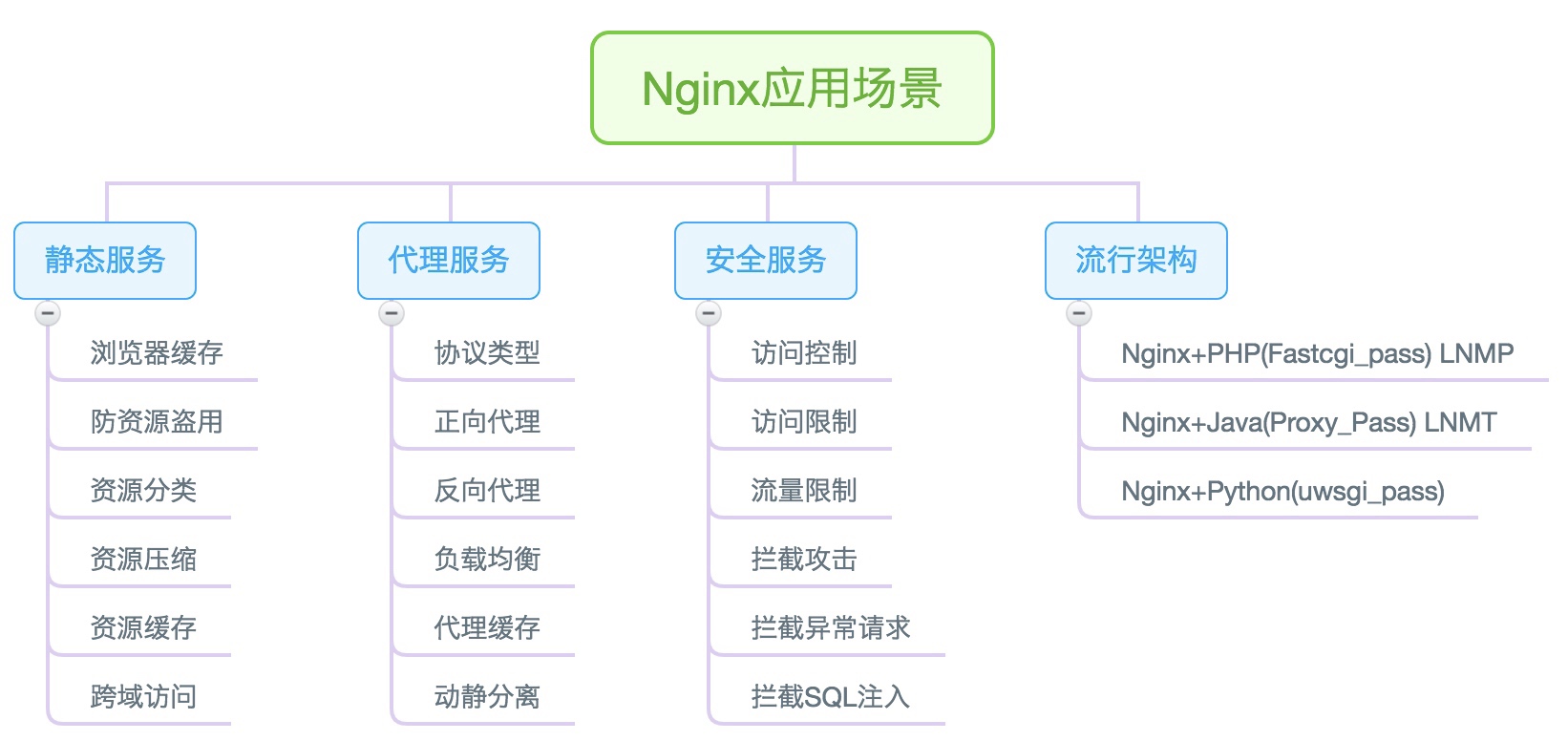
2.Nginx快速安装
Nginx软件安装的方式有很多种
1.源码编译=>Nginx (1.版本随意 2.安装复杂 3.升级繁琐)
2.epel仓库=>Nginx (1.版本较低 2.安装简单 3.配置不易读)
3.官方仓库=>Nginx (1.版本较新 2.安装简单 3.配置易读 √)
1.安装Nginx软件所需依赖
[root@web ~]
pcre pcre-devel make automake wget httpd-tools vim tree
2.配置nginx yum源[必须使用官方源]
[root@web ~]
[nginx]
name=nginx repo
baseurl=http://nginx.org/packages/centos/7/$basearch/
gpgcheck=0
enabled=1
3.安装Nginx服务
[root@web ~]
4.检查Nginx软件版本
[root@web ~]
nginx version: nginx/1.14.0
5.为了让大家更清晰的了解Nginx软件的全貌,可使用rpm -ql nginx查看整体的目录结构及对应的功能
如下表格对Nginx安装目录做详细概述
| 路径 | 类型 | 作用 |
|---|---|---|
| /etc/nginx | ||
| /etc/nginx/nginx.conf | ||
| /etc/nginx/conf.d | ||
| /etc/nginx/conf.d/default.conf | 配置文件 | Nginx主配置文件 |
| /etc/nginx/fastcgi_params | ||
| /etc/nginx/scgi_params | ||
| /etc/nginx/uwsgi_params | 配置文件 | Cgi、Fastcgi、Uwcgi配置文件 |
| /etc/nginx/win-utf | ||
| /etc/nginx/koi-utf | ||
| /etc/nginx/koi-win | 配置文件 | Nginx编码转换映射文件 |
| /etc/nginx/mime.types | 配置文件 | http协议的Content-Type与扩展名 |
| /usr/lib/systemd/system/nginx.service | 配置文件 | 配置系统守护进程管理器 |
| /etc/logrotate.d/nginx | 配置文件 | Nginx日志轮询,日志切割 |
| /usr/sbin/nginx | ||
| /usr/sbin/nginx-debug | 命令 | Nginx终端管理命令 |
| /etc/nginx/modules | ||
| /usr/lib64/nginx | ||
| /usr/lib64/nginx/modules | 目录 | Nginx模块目录 |
| /usr/share/nginx | ||
| /usr/share/nginx/html | ||
| /usr/share/nginx/html/50x.html | ||
| /usr/share/nginx/html/index.html | 目录 | Nginx默认站点目录 |
| /usr/share/doc/nginx-1.12.2 | ||
| /usr/share/man/man8/nginx.8.gz | 目录 | Nginx的帮助手册 |
| /var/cache/nginx | 目录 | Nginx的缓存目录 |
| /var/log/nginx | 目录 | Nginx的日志目录 |
6.通过nginx -v查看Nginx编译选项
| 编译选项 | 作用 |
|---|---|
| --prefix=/etc/nginx | |
| --sbin-path=/usr/sbin/nginx | |
| --modules-path=/usr/lib64/nginx/modules | |
| --conf-path=/etc/nginx/nginx.conf | |
| --error-log-path=/var/log/nginx/error.log | |
| --http-log-path=/var/log/nginx/access.log | |
| --pid-path=/var/run/nginx.pid | |
| --lock-path=/var/run/nginx.lock | 程序安装目录和路径 |
| --http-client-body-temp-path=/var/cache/nginx/client_tem | |
| --http-proxy-temp-path=/var/cache/nginx/proxy_temp | |
| --http-fastcgi-temp-path=/var/cache/nginx/fastcgi_temp | |
| --http-uwsgi-temp-path=/var/cache/nginx/uwsgi_temp | |
| --http-scgi-temp-path=/var/cache/nginx/scgi_temp | 临时缓存文件 |
| --user=nginx | |
| --group=nginx | 设定Nginx进程启动用户和组(安全) |
| --with-cc-opt | 设置额外的参数将被添加到CFLAGS变量 |
| --with-ld-opt | 设置附加的参数, 链接系统库 |
3.Nginx配置文件
Nginx主配置文件/etc/nginx/nginx.conf是一个纯文本类型的文件,整个配置文件是以区块的形式组织的。一般,每个区块以一对大括号{}来表示开始与结束。
1.CoreModule 核心模块
2.EventModule 事件驱动模块
3.HttpCoreModule http内核模块需了解扩展项
CoreModule层下可以有Event、HTTP
HTTP模块层允许有多个Server层, Server主要用于配置多个网站
Server层又允许有多个Location, Location主要用于定义网站访问路径
CoreModule核心模块
user www;
worker_processes 1;
error_log /log/nginx/error.log
pid /var/run/nginx.pid
events事件模块
events {
worker_connections
use epool;
}
http内核模块
http {
...
'server' {
listen 80;
server_name localhost;
access_log host.access.log
'location' / {
root /usr/share/nginx/html;
index index.html index.htm;
}
error_page 500 502 503 504 /50x.html;
}
...
'server' {
...
}
include /etc/nginx/conf.d/*.conf;
}
4.Nginx配置网站
1.新增nginx配置文件
[root@web01 conf.d]
server {
listen 80;
server_name game.wangmanyuan.com;
location / {
root /wangmanyuan_code;
index index.html;
}
}
2.放置对应的源代码文件至指定的目录
[root@web01 conf.d]
[root@web01 conf.d]
[root@web01 wangmanyuan_code]
[root@web01 wangmanyuan_code]
[root@web01 wangmanyuan_code]
ceshi game html5.zip img index.html readme.txt
3.检查nginx的语法是否存在错误
[root@web01 wangmanyuan_code]
nginx: the configuration file /etc/nginx/nginx.conf syntax is ok
nginx: configuration file /etc/nginx/nginx.conf test is successful
4.重载Nginx [reload|restart]
[root@web01 wangmanyuan_code]
[root@web01 wangmanyuan_code]
5.如何访问对应的网站
1.通过服务器的IP直接访问(不推荐)
2.通过假域名方式访问(推荐方式)
Windows修改 C:\Windows\System32\drivers\etc\hosts
10.0.0.7 game.wangmanyuan.com
3.使用ping命令测试域名解析是否正常
转 xuliangwei.com
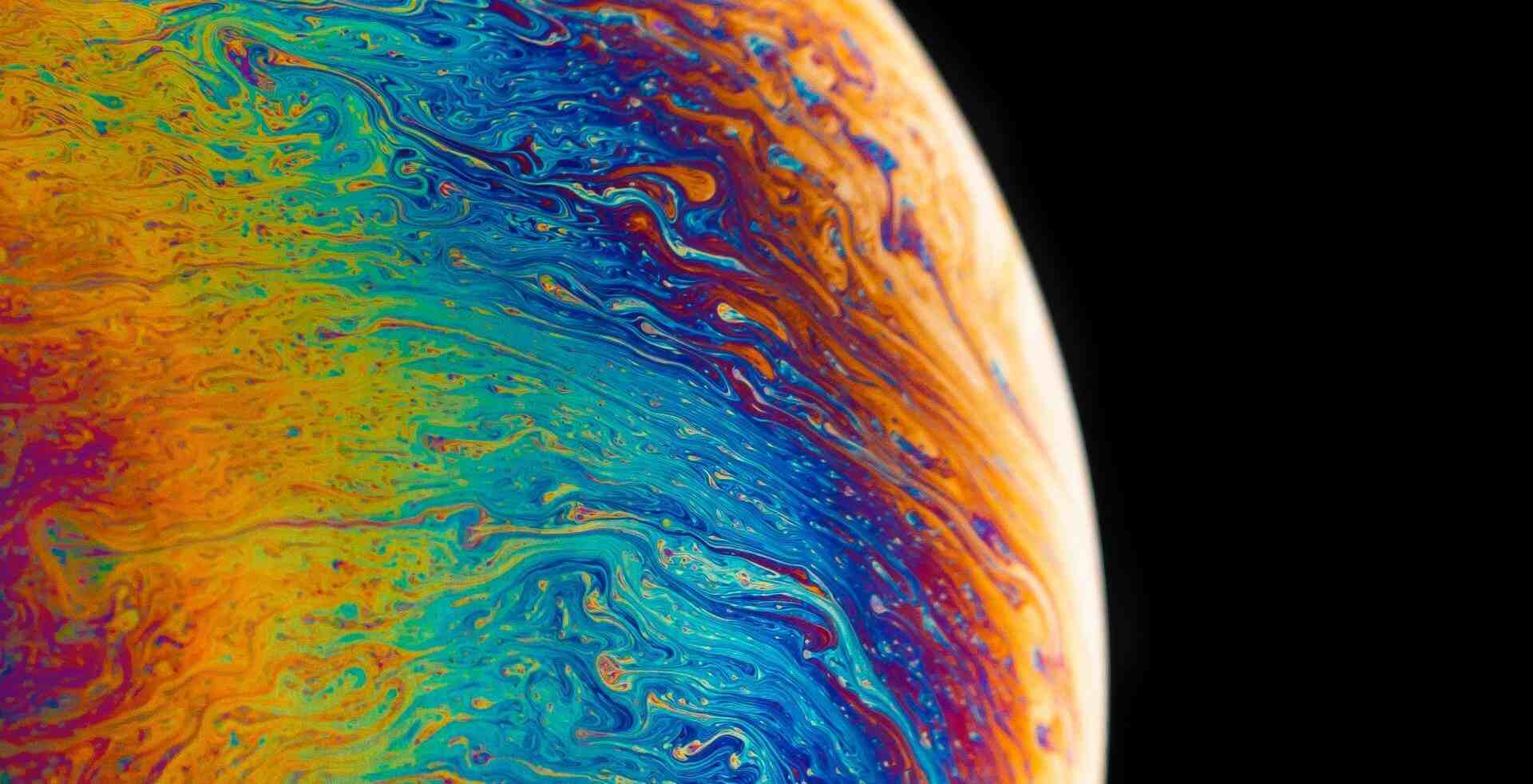

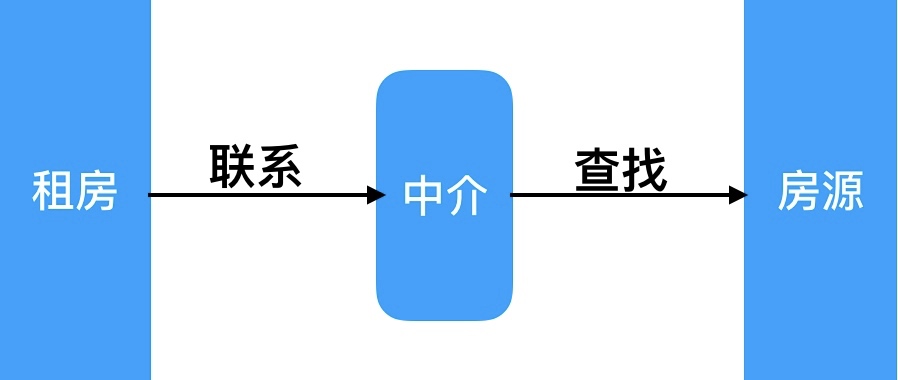
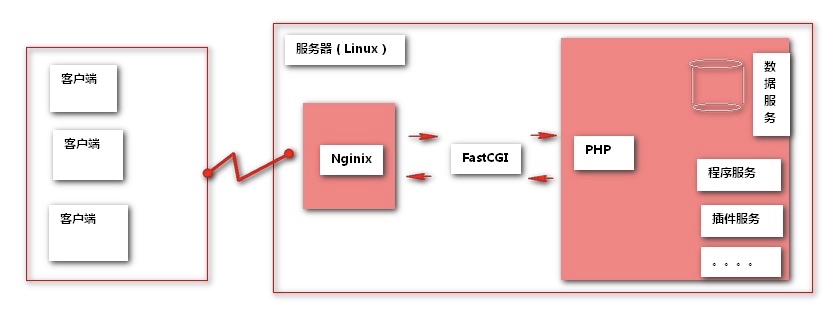


评论